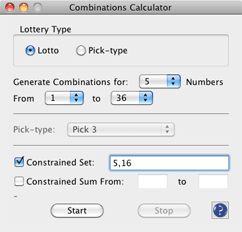Combinations Calculator
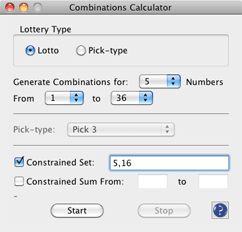
Overview
This function will generate the combinations of numbers for a standard
lotto-type lottery as well as pick-type lotteries.
How to Invoke
Use the menu item "Utilities > Calculators > Combinations Calculator" .
Basic Procedure
- Select the type of lottery (lotto or pick-type).
- If a standard lottery, select the number pool and boundaries of the
lottery pool; if a pick-type lottery, choose the numbers drawn.
- If you want to constrain the combinations, check the "Constrain"
checkbox and enter the constrainers in the text box, separated by commas
- Click the "Start" button.
Window Controls
"Lottery Type" radio buttons
Choose the type of lottery here. "Pick-type" lotteries are lotteries which
draw multiple numbers between 0 and 9.
"Generate Combinations" dropdown
Select the numbers drawn, from 2 to 10. For example, for a lottery that
draws six numbers from one to 48, choose '6'. If you chose "Pick-type" for
the lottery type, then this control, and the next two controls, will be
ghosted.
"From" number dropdown
Select the lowest number from the lottery pool. For example, for a lottery
that draws six numbers from one to 48, choose '1'.
"To" number dropdown
Select the highest number from the lottery pool. For example, for a lottery
that draws six numbers from one to 48, choose '48'.
"Pick-type" dropdown menu
Choose the pick-type lottery, from "Pick 2" to "Pick 8" . If you chose
"Lotto" for the lottery type, then this control will be ghosted.
"Constrain" checkbox and text box
If you want to limit the results to a number or set of number, check this
box and enter the constrainers in the text box, separated by commas. In the
example shown above, only combinations that contain the numbers 5 and 16
will be generated.
"Constrain Sum " checkbox and text boxes
If you want to limit the results to a range of sums, check this box and enter the minimum and maximum values will be generated. For example, if you enter '81' in the "From" box and '108' in the "To" box, only numbers that add up to between 81 and 108 will be generated.
"Start" button
The Combinations Calculator saves the results to a text file. When you click
the "Start" button, you will be asked the name and location of the file. This
calculator will default to a filename as the combination parameters (with a
'.txt' extension) and a default location of the "Combinations" folder in
your "Lotto Sorcerer v9 Files" folder (which, in turn, is in your
'Documents' folder).
"Stop" button
You can stop the generation process at any time by clicking this button.